Character
Character description ...
Properties
ActiveInventory
InventoryItem ActiveInventory
Gets/sets the character's current inventory item. null if no item selected.
Baseline
int Baseline
Gets/sets a specific baseline for the character. 0 means character's Y-pos will be used.
BlinkInterval
Gets/sets the interval at which the character will blink while talking, in game loops.
BlockingHeight
Allows you to manually specify the height of the blocking area at the character's feet.
BlockingWidth
Allows you to manually specify the width of the blocking area at the character's feet.
Clickable
bool Clickable
Gets/sets whether the mouse can be clicked on the character, or whether it passes straight through.
DiagonalLoops
bool DiagonalLoops
Gets/sets whether this character has an 8-loop walking view with diagonal loops.
IgnoreWalkbehinds
bool IgnoreWalkbehinds
Gets/sets whether the character ignores walk-behind areas and is always placed on top.
ManualScaling
bool ManualScaling
Gets/sets whether the character uses manually specified scaling instead of using walkable area scaling.
MovementLinkedToAnimation
Gets/sets whether the character only moves when their animation frame changes.
ScaleMoveSpeed
Gets/sets whether the character's movement speed is adjusted in line with its scaling level.
ScaleVolume
Gets/sets whether the volume of frame-linked sounds for the character are adjusted in line with its scaling level.
SpeakingFrame
Gets the current frame of the character's speaking animation (only valid when Speaking is true)
TurnBeforeWalking
bool TurnBeforeWalking
Gets/sets whether the character turns on the spot to face the correct direction before walking.
Methods
AddInventory
void AddInventory(InventoryItem item, int addAtIndex)Adds the specified item to the character's inventory.
Animate
void Animate(int loop, int delay, RepeatStyle repeatStyle, BlockingStyle blockStyle, Direction direction)Animates the character using its current locked view.
ChangeRoom
void ChangeRoom(int room, int x, int y)
void ChangeRoom(int room, int x, int y, CharacterDirection characterDirection)Moves the character to another room. If this is the player character, the game will also switch to that room.
FaceCharacter
void FaceCharacter(Character character, BlockingStyle blockingStyle)Turns this character to face the other character.
FaceDirection
void FaceDirection(CharacterDirection direction, BlockingStyle blockingStyle)Turns this character to face a specific direction
FaceLocation
void FaceLocation(int x, int y, BlockingStyle blockingStyle)Turns this character to face the specified location in the room.
FaceObject
void FaceObject(Object objectToFace, BlockingStyle blockingStyle)Turns this character to face the specified object.
GetAtScreenXY
static Character GetAtScreenXY(int x, int y)Returns the character at the specified location.
GetBinaryProperty
int GetBinaryProperty(string property)Gets a binary integer custom property for this character (0 or 1).
GetBoolProperty
bool GetBoolProperty(string property)Gets a bool custom property for this character.
GetIntegerProperty
LooseInteger GetIntegerProperty(string property)Gets an integer custom property for this character.
GetTextProperty
string GetTextProperty(string property)Gets a text custom property for this character.
HasInventory
bool HasInventory(InventoryItem item)Checks whether the character currently has the specified inventory item.
LockViewAligned
Locks the character to this view, and aligns it against one side of the existing sprite.
LockViewOffset
void LockViewOffset(int view, int xOffset, int yOffset)Locks the character to is view, with high-resolution position adjustment.
LoseInventory
void LoseInventory(InventoryItem item)Removes the item from this character's inventory.
Move
void Move(int x, int y, BlockingStyle blockingStyle, WalkWhere walkWhere)Moves the character to the destination, without playing his walking animation.
RunInteraction
void RunInteraction(CursorMode cursorMode)Runs one of the character's interaction events.
Say
void Say(string message)
void Say(string message, Object[] args)Says the specified text using the character's speech settings
SayAt
void SayAt(int x, int y, int width, string message)Says the specified text at the specified position on the screen using the character's speech settings.
SetBinaryProperty
void SetBinaryProperty(string property, int value)Sets a binary integer Custom Property for this character.
SetBoolProperty
void SetBoolProperty(string property, bool value)Sets a bool Custom Property for this character.
SetIntegerProperty
void SetIntegerProperty(string property, int value)Sets an integer Custom Property for this character.
SetTextProperty
void SetTextProperty(string property, string value)Sets a text Custom Property for this character.
Walk
void Walk(int x, int y)
void Walk(int x, int y, WalkWhere walkWhere)
void Walk(int x, int y, BlockingStyle blockingStyle)
void Walk(int x, int y, BlockingStyle blockingStyle, WalkWhere walkWhere)Starts the character moving from its current location to (X,Y), whilst playing his walking animation.
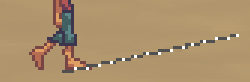
If blocking is eNoBlock (the default) then control returns to the script immediately, and the character will move in the background.
If blocking is eBlock then this command will wait for the character to finish moving before your script resumes.
If walkWhere is eWalkableAreas (the default), then the character will attempt to get as close a possible to (X,Y) by using the room's walkable areas.
If walkWhere is eAnywhere, then the character will simply walk directly from its current location to (X,Y), ignoring the room walkable areas.
If you don't want the character's walking animation to play, you can use the Move command instead.
NOTE: this function only works with characters which are on the current screen.
NOTE: if you need to find out when the character has reached its destination, use the Moving property.